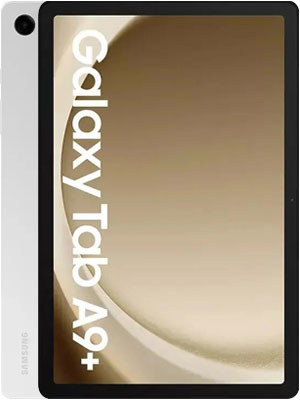Overview
The Echo Show 5 (newest model) is Amazon’s compact smart display that aims to squeeze better sound and smarter Alexa functionality into a tiny footprint. It keeps the same 5.5-inch touchscreen size as previous small Show models but upgrades the audio, microphones, and responsiveness so the little bedside or countertop device feels more capable than its size suggests.
Design and build
Physically, the new Show 5 keeps a clean, unobtrusive design: a rounded rectangular display mounted on a soft-touch fabric-backed speaker bar. The 5.5-inch screen is small by tablet standards but excellent for glanceable information — weather, timers, calendar items, commute times, and media controls — and its screen tilt and compact footprint make it ideal for nightstands, small kitchen counters, or an office desk. The build quality feels solid and intentionally non-flashy; Amazon designed this model to blend into the background and act as an always-available assistant.
Display and UI
The 5.5-inch display is sharp enough for headlines, album art, and video calls, though it’s not meant for long-form video watching. Alexa’s visual interface remains the same familiar mix of cards, widgets, and voice-driven controls. Day-to-day interactions are fast: swipe to the camera, pull up smart home controls, or tap a routine. The small screen is a feature, not a bug — it’s meant for quick glances and lightweight interactions rather than extended reading or streaming.
Audio performance
This is where Amazon pushed the most noticeable changes. The newest Show 5 advertises deeper bass and clearer vocals, and in real listening tests that translates to firmer low-end presence and more intelligible mids for speech and podcasts. For a device this size the bass is surprisingly present — it won’t shake a room, but background music, morning news, and spoken-word content are fuller and less tinny than on older Show 5 models. At higher volumes the sound stays reasonably coherent; there’s warmth without becoming muddy. If you want fuller, room-filling audio, a larger Echo or a dedicated speaker will still beat the Show 5, but for a bedside or kitchen unit the sound is a clear step up.
Microphone, voice recognition, and Alexa responsiveness
Amazon also improved the microphone array and the overall responsiveness of Alexa. The Show 5 hears voice commands reliably from across a small room, and routines or timers trigger quickly. The combination of improved microphones and software refinement means the device is less likely to miss you when you call for Alexa from another side of the kitchen. As with other Echo devices, performance will vary with ambient noise levels, but the latest Show 5 is better at distinguishing voice from background sound than earlier small displays.
Camera and privacy
The Show 5 includes a front-facing camera that supports video calling and basic framing for calls or quick selfies. It also includes the hardware privacy shutter so you can physically block the camera when you want privacy. Amazon’s privacy controls — microphone and camera mute buttons and an easy-to-engage shutter — are straightforward, and the device makes it clear when the camera or mic is active. For most buyers using the Show 5 for quick video chats, doorbell camera feeds, and occasional selfies, the camera is perfectly adequate.
Smart home integration and features
As with other Echo devices, the Show 5 functions as an Alexa hub for controlling lights, plugs, thermostats, cameras, and other smart devices. The visual controls are handy: tap to toggle lights, view a camera feed, or run a routine. It also supports the same Alexa skills and media services as other Amazon smart displays — music from major services, podcasts, and limited video streaming — making it a very practical control surface for a smart home without needing a larger display.
Setup and day-to-day use
Setup is simple: plug in, follow the on-screen steps, sign into your Amazon account, and configure basics like Wi-Fi and voice profiles. The device arrives with a polished out-of-box experience and integrates quickly with existing Amazon services. Once configured, the Show 5 is low maintenance: firmware updates happen automatically, and Alexa routines or Quick Commands let you automate morning or evening tasks with a single phrase.
What’s good
The new Echo Show 5 offers a compact display with significantly improved sound for its size, better voice pickup, and the usual deep Alexa feature set. It’s affordable, unobtrusive, and ideal for bedrooms, small kitchens, or home office desks. If you want an inexpensive way to get visual Alexa interactions and noticeably better audio than earlier tiny smart displays, this model does the job well.
What could be better
The small screen limits what you can do visually: long videos, newspapers, or multitasking on the display aren’t comfortable on 5.5 inches. Audiophiles or people expecting powerful bass will still prefer larger dedicated speakers. Also, if you need a hub with advanced local smart home processing or Matter thread support, those higher-end features live in larger or more expensive Echo devices. Finally, the device’s true value depends on how embedded you are in the Amazon ecosystem; if you don’t use Amazon Music, Prime, or Alexa much, some features will be less compelling.
Price and value
Amazon positions the Echo Show 5 as an entry-level smart display with a price that reflects its size and market positioning. Given the upgraded audio and improved microphones, it represents good value for users who want a capable, compact Alexa display at a modest cost. Pricing often fluctuates with sales and promotions, making it even more attractive at discounted rates.
Who should buy it
Buy the Echo Show 5 if you want an affordable bedside or counter Alexa device with a screen and better-than-expected audio. It’s great for people who use voice timers, video calls, quick video streaming, smart home control, and music or podcast listening in small spaces. Skip it if you need a large display, very powerful speakers, or if you prefer an assistant ecosystem outside of Amazon/Alexa.
Verdict
The newest Echo Show 5 is a smart little upgrade. It doesn’t reinvent the category, but it tightens the core strengths: clearer audio, improved voice pickup, and the convenience of a glanceable display with Alexa always available. For anyone who wants a compact smart display with personality and better sound than previous small models, it’s a solid, affordable pick that makes the most sense as a bedside companion, kitchen helper, or desktop assistant.